Unassign Participant From a Survey
Participants should only be manually unassigned from a survey if they were incorrectly assigned. This can be done manually one at a time or in bulk, and automatically via trigger events.
Manually Unassigning in Bulk

Manually Unassigning by Participant
To manually unassign an individual participant from a survey, go to manage participants in the PEOPLE tab. Sort the participants table to find the participant you want to unassign from a survey. Click on their employee ID to open their profile.
Scroll down to the assigned survey section and find the survey you want to unassign them from. Click on the "X" next to the survey you want to unassign.
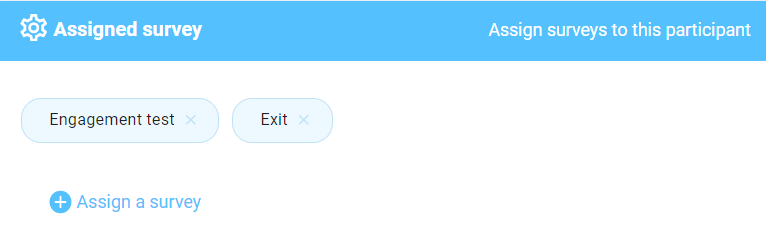
You will see two pop-ups asking if you want to continue with the action of unassigning the participant from the survey. This action cannot be undone. If they haven't yet responded to the survey, they'll be unassigned, their survey link will become inactive, and they'll be removed from the invited number in reporting. If they've already responded to the survey, their data will not be removed from the reports or the invited number.
![people element logooo.png]](https://20709424.hs-sites.com/hs-fs/hubfs/people%20element%20logooo.png?height=50&name=people%20element%20logooo.png)