Trigger Events with Data Level Access (DLA)
Users with data level access (DLA - access to a subset of the population: i.e., Marketing department or US location) with access to the SURVEYS tab, can utilize trigger events as a method of automatically assigning participants to a survey without it assigning to participants outside of the users data level access (DLA).
Setting up Trigger Events
If you are a DLA user, when you go to set up automatic triggers within a new survey (brand new survey, copied a survey, current survey with no trigger event already created), your DLA demographics will be pre-populated as trigger event criteria.
These pre-populated demographics cannot be removed, but you can modify them to select or unselect specific groups within that demographic (if you have access to multiple groups). It is mandatory to select at least one group from each of your pre-populated demographics. Additionally, you have the ability to add, modify, or delete additional demographics that are not part of your data level access (DLA) demographics.
Review this article to learn more about setting up different types of trigger events.
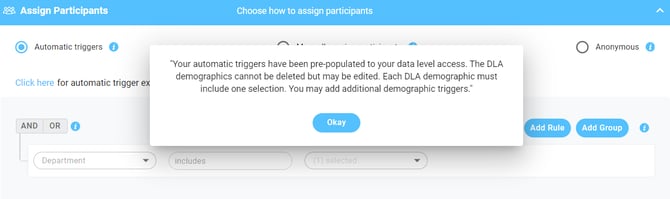
In the example below, department is the DLA demographic that is a prepopulated trigger event criteria and term date is an added demographic outside of DLA. This trigger event is set up to assign to participants within the Marketing department and with a term date between 14 days in the future and 90 days in the past. Because the users DLA is set to only see data from the Marketing department, this trigger event criteria is unable to be deleted.
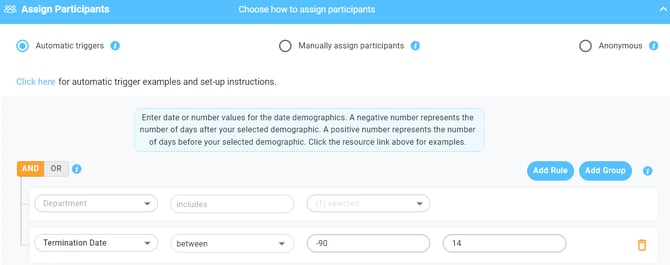
Accessing Survey without DLA Trigger Events
If you have data level access (DLA) and try to access an existing survey that has a trigger event set up that doesn't match your DLA, you won't be able to make any changes or add any trigger event criteria. If you need to make changes to the trigger events in a survey that you don't have permission for, you'll need to reach out to your administrator or the person who granted you access to the platform. They can help you request a change to the survey's trigger event.
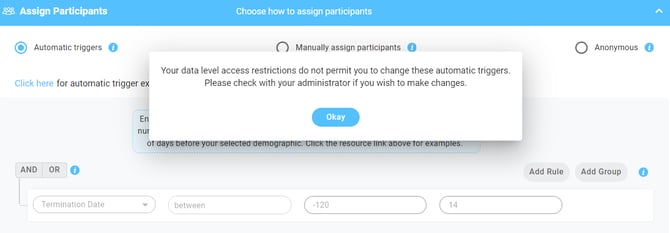
![people element logooo.png]](https://20709424.hs-sites.com/hs-fs/hubfs/people%20element%20logooo.png?height=50&name=people%20element%20logooo.png)