Password Reset
To reset your password, go to the People Element sign in screen and click forgot password.
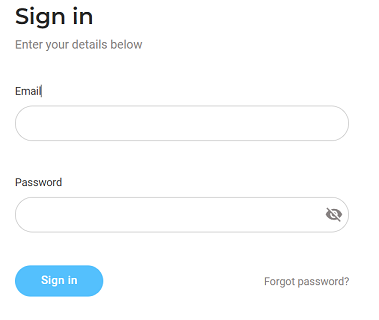
Enter the email address associated with your account and click send.
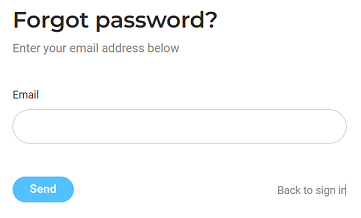
Check your email and use the reset password link provided to navigate to the reset password page. New password must meet the requirements listed below.
- At least 6 characters
- At least 1 uppercase letter
- At least 1 lowercase letter
- At least 1 number or symbol [!@#$^&*()_]
Please be aware that the link to reset your password will expire 24 hours after it has been issued..
Single Sign On (SSO) users are unable to use the forgot password feature. If you need to update your password, connect with IT.
![people element logooo.png]](https://20709424.hs-sites.com/hs-fs/hubfs/people%20element%20logooo.png?height=50&name=people%20element%20logooo.png)