Error Messages for Branching Logic
Understand error messages that may arise when moving or deleting questions involved in branching logic.
Survey branching involves complex relationships between questions, answers, and categories. To help you manage these connections, the system automatically checks for conflicts or dependencies whenever you add, move, edit or delete survey elements.
If something could affect your branching logic, you'll see a clear message explaining what’s happening and what to do next.
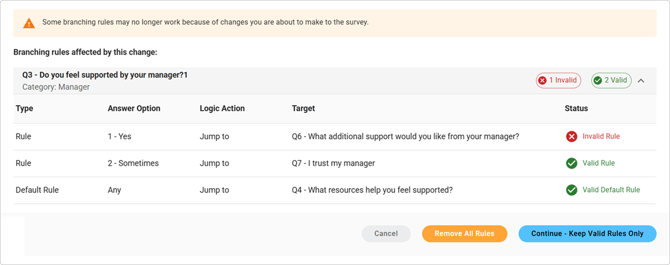
⚙️Filter Warning
Appears when you create branching logic that applies to a question that has a demographic filter applied. The branching rule will only apply to participants who meet that questions filter criteria. If a participant is routed to a filtered question and they don't meet the filter criteria, they'll automatically skip to the next available question in the survey.
Example: Q1 should jump to Q5 when "no" is selected, and there is a filter on Q5 for managers only.
- If the participant is a manager and selects "no" they will jump to Q5.
- If the participant is not a manager and selects "no" they will be routed to Q6.
What to do: No action is needed - just be aware that filters limit who sees certain questions.
![]()
🔄Rearrangement Warning
Appears when you move a question, answer, or category that's part of a branching rule. Moving questions can break rules, especially if the question being "jumped to" now appears before the question where the rule starts.
Example: Q3 is set to jump to Q5 when "yes" is selected, and you move Q3 after Q5 in the survey order.
- The logic rule no longer works because the source question (Q3) now comes after the target question (Q5).
Your options:
- Cancel - Undo your rearrangement or survey edit and keep all branching rules.
- Keep Valid Rules Only - Keeps rules that still work, removes rules that don't, and accepts your survey edit.
- Remove All Rules - Deletes all branching rules tied to that question or category and accepts your survey edit.
If your changes make all branching rules invalid, the default rule will be cleared too. This helps keep your survey logic clean and easy to manage.
⛔Deletion Warning
Appears when you try to delete a question, answer choice, or category that's used in a branching rule. Deleting something that's part of a rule can break it, so you'll see a message showing which rules will be removed or updated.
Examples:
- Deleting a question that starts a rule removes the rule.
- Deleting a category that's the "jump to" destination removes the rule.
- Deleting an answer choice removes the rule connected to it.
Your options:
- Continue - Deletes the item and removes affected rule.
- Cancel - Keeps everything as is.
✏️Editing Categories, Questions, or Answer Choices
Changing the wording won’t break the rule — it still applies to that same question or answer. But double-check that the rule still makes sense with the new wording.
Example: If a rule says “If they answer Yes → Jump to Q5,” and you change “Yes” to “Maybe,” the rule will now apply to “Maybe.”
![people element logooo.png]](https://20709424.hs-sites.com/hs-fs/hubfs/people%20element%20logooo.png?height=50&name=people%20element%20logooo.png)